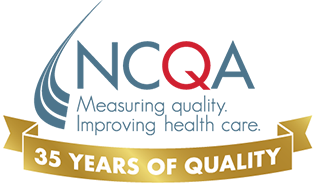Current Customers
This section contains the tools and the information you need to renew recognition or manage practices. You will also find resources to help guide you through the Annual Reporting process.
Annual Reporting
Annual Reporting sustains a practice’s recognition and encourages continuous quality improvement. Practices will attest to some policies and procedures and submit evidence (documentation or measurement data) to NCQA to prove they meet requirements.
- Learn more about Annual Reporting.
- Download Annual Reporting requirements.
- Attend an Annual Reporting training.
Promoting Your Recognition
Earning NCQA PCMH Recognition sets you apart from your peers in attracting patients and contracting with payers. Promote your status with these tools.
- Download the seal signifying your recognition and view the marketing guidelines for NCQA Recognition Programs.
Recognized practices are listed in the NCQA Report Cards on the NCQA website. The directory can be searched by practices and clinicians.
Adding or Deleting Practices
Organizations that want to bring additional practices through recognition must do so through the Q-PASS system using the current PCMH Standards. Organizations that have multi-site recognition can add new sites.
- Save
Save your favorite pages and receive notifications whenever they’re updated.
You will be prompted to log in to your NCQA account.
Save your favorite pages and receive notifications whenever they’re updated.
You will be prompted to log in to your NCQA account.
- Email
Share this page with a friend or colleague by Email.
We do not share your information with third parties.
Share this page with a friend or colleague by Email.
We do not share your information with third parties.
- Print
Print this page.
Print this page.
We’re ready to help
Contact us today
- Current Customer? Ask a Question
Using My NCQA
- Interested in PCMH? Contact Us Today!
We're Here To Help.