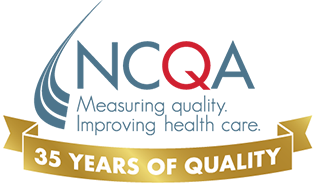The following is the recommended timeline and process for renewing Recognition using the re-designed PCSP Recognition process for practices that have earned Level 1 or 2 recognition.
Your practice will earn NCQA PCSP Recognition at an accelerated pace. You will attest to continuing to meet certain PCSP criteria and will submit evidence for other PCSP criteria to verify that your practice meets the core concepts of the medical home.
NCQA recommends you begin the renewal process 6-9 months prior to your expiration date.
| STEP | DESCRIPTION | TIME BEFORE RECOGNITION |
|---|---|---|
| Learn the Requirements | Download the NCQA Standards and Guidelines Document and begin learning the concept areas and required criteria. | 9-12 months |
| Download Accelerated Renewal Table | Note: The accelerated renewal table is available in the Resources folder of the PCSP publication download. If you are an NCQA-Recognized PCSP practice seeking renewal, transitioning to the redesigned model will save you time. Practices that previously achieved Recognition in PCSP at Level 1 or 2, can earn Recognition at an accelerated pace. These practices will be able to attest to meeting certain criteria without providing the evidence required of practices seeking recognition for the first time. The Accelerated Renewal table (.PDF) can help you identify which criteria you can just attest to. | 9-12 months |
| Apply criteria to your practice | Implement changes in your practice that align with NCQA concepts and criteria. Decide which elective requirements you want to submit and plan how you want to demonstrate your evidence.
| 9-12 months |
| Create a Q-PASS Account and Claim your organization | Create a Q-PASS account at qpass.ncqa.org. Q-PASS is the web-based platform that will be used to submit all documentation and data to NCQA as well as manage your recognition process. Once you have an account, you can claim your organization by using the search feature. It should already be in the system. | 6-9 months |
| Enroll through Q-PASS | Enroll in Recognition through Q-PASS. This officially starts the recognition process. From this point, your practice has 12 months and 3 virtual reviews to complete the recognition process. Be certain before enrolling that you are prepared to complete the recognition process within this window. | 6-9 months |
| Kick Off Call with NCQA Representative | You will be assigned an NCQA Representative who will walk you through the recognition process and work with you to plan dates for your virtual reviews. If you have more than one site, your representative can provide you guidance on setting up site groups and sharing evidence across sites. | 6-9 months |
| Virtual Reviews (Up to 3) | Participate in up to 3 virtual reviews. Demonstrate that you are embracing measurement and quality improvement via virtual reviews. Virtual review must be scheduled 30 days in advance of desired review date. | 1-5 months |
| Submit for Recognition | Once your virtual reviews are complete and you have met enough criteria to earn NCQA Recognition, you formally submit for Recognition through Q-PASS. | 1 month |
| Earn Recognition | NCQA reviews your submission one last time and notifies the practice of its recognition status. | 0 months |
| Print Your Recognition Certificate | Once notified of recognition, go into Q-PASS and print Recognition Certificate (from the My Evaluation screen). | 0 months |
| Annual Reporting | Your practice performs ongoing quality improvement and submits evidence of this during Annual Reporting to sustain recognition and succeed as a NCQA Recognized practice. | 11 months after your recognition date |
- Save
Save your favorite pages and receive notifications whenever they’re updated.
You will be prompted to log in to your NCQA account.
Save your favorite pages and receive notifications whenever they’re updated.
You will be prompted to log in to your NCQA account.
- Email
Share this page with a friend or colleague by Email.
We do not share your information with third parties.
Share this page with a friend or colleague by Email.
We do not share your information with third parties.
- Print
Print this page.
Print this page.