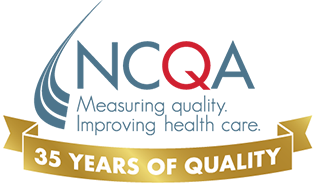Apply For HRSA Support of NCQA’s PCMH Recognition Program
HRSA supports participating health centers and Look-Alike fees for both NCQA initial and renewal PCMH Recognition. When applying for the HRSA PCMH initiative, health centers and Look-Alikes with current Recognition are strongly encouraged to submit their Notice of Intent (NOI) 3 to 6 months prior to their expiration date.
APPLY FOR HRSA SUPPORT (SUBMIT AN NOI TO HRSA)
Community health centers can use this link to find step-by-step information for completing their center’s Notice of Intent (NOI): HRSA Accreditation and Patient-Centered Medical Home Recognition Initiative | Bureau of Primary Health Care. If you already submitted your NOI, you can confirm its status with HRSA via the BPHC contact form.
To submit an NOI, Look-Alikes can navigate to the BPHC contact form, go to Look-Alike Designation, select the Accreditation and Patient Centered Medical Home Recognition (APCMH) – LAL option and then select the Notice of Intent option from the drop-down menu. To submit a PCMH Recognition certificate, select the Updating Recognition and Accreditation Certificates option from the drop-down menu.
Please consider submitting your NOI as soon as possible.
If the sites in question are no longer operational, please alert your Representative (“Ask a Question” in Q-PASS) so we can update our records.
Please direct questions to HRSA via the BPHC contact form.
APPLY A HRSA DISCOUNT CODE DURING Q-PASS ENROLLMENT
HRSA’s support allows health centers to enroll in the PCMH Recognition program at no cost. There are two ways to apply an NCQA HRSA discount code during the Q-PASS enrollment process, depending on your practice site’s current status:
Either give this section its own color or someway to distinguish it from section above/below it
Follow these steps to apply a HRSA discount code during Q-PASS enrollment.
First-Time Annual Reporting After a Transforming Review
- Click Apply Discount, enter the code in the field and click Apply Discount Now. A message will display that the code is pending approval. Discount codes are generally approved within 5–7 business days (and often sooner).
- Once the discount code is approved, click Create Invoice.
- Your order number will display; this is also your invoice number. Click it to complete the transaction. There should be no payment due if you entered the HRSA discount code.
- Your enrollment information will display. Click Complete Enrollment.
- You will receive an email with information about your NCQA Representative and next steps to earning NCQA PCMH Recognition. Your NCQA representative will contact you to set up your kick-off call.
Second (Third, Fourth…) Year Submitting Annual Reporting
- Click Create Invoice. If you do not have the option to create an invoice, or if an alert displays that approval is needed, contact your NCQA representative.
- Your order number will display; this is also your invoice number. Click it to complete the transaction. There should be no payment due if you previously used the HRSA discount code for a review.
ALWAYS ENTER HRSA-H CODE and BPHC SITE IDS IN Q-PASS
HRSA H-80 funded health centers must have an accurate grant number (HRSA-H code) and BPHC Site IDs in Q-PASS in order to qualify for/access HRSA support for the PCMH Recognition process. Q-PASS allows you to enter their HRSA ID for tracking purposes and financial support.
HRSA Sponsored Health Center
- Grantee Number/HRSA H80 – H80CS, followed by 5 digits (e.g., H80CSXXXXX)
BPHC Site IDs – BPS-H80, followed by 6 digits (e.g., BPS-H80-XXXXX)
HRSA Look-Alike Health Center
- Grantee Number/LAL Code – LALCS, followed by 5 digits (e.g., LALCSXXXXX)
- BPHC Site IDs – BPS-LAL, followed by 6 digits (e.g., BPS-LAL-XXXXX)
USING HRSA CODES IN Q-PASS
NCQA provides resources to ensure that health centers can pursue and maintain PCMH Recognition without diverting time and energy from patient care. Many resources are accessible online.
- Save
Save your favorite pages and receive notifications whenever they’re updated.
You will be prompted to log in to your NCQA account.
Save your favorite pages and receive notifications whenever they’re updated.
You will be prompted to log in to your NCQA account.
- Email
Share this page with a friend or colleague by Email.
We do not share your information with third parties.
Share this page with a friend or colleague by Email.
We do not share your information with third parties.
- Print
Print this page.
Print this page.
- Current Customer? Ask a Question
Using My NCQA